The TypeError: ‘numpy.float64’ object cannot be interpreted as an integer occurs if you pass a float value to a function like range() which accepts only integer.
In this tutorial, let us look at what is TypeError: ‘numpy.float64’ object cannot be interpreted as an integer and how to resolve this error with examples.
What is TypeError: ‘numpy.float64’ object cannot be interpreted as an integer?
The TypeErrors are very common in Python, and usually, we get if we pass the wrong data type to a function.
The range() function expects an integer. However, while working with NumPy arrays, it is common that sometimes we pass a float value into the range() function and get a TypeError.
Let us take an example to reproduce this error in Python.
# import numpy library
import numpy as np
# create array of values in pandas
my_array = np.array([2.5, 6.4, 2.1, 7.4, 8.9, 1.1])
# print the range of values using for loop
for i in range(len(my_array)):
print(range(my_array[i]))
Output
Traceback (most recent call last):
File "C:\Personal\IJS\Code\program.py", line 10, in <module>
print(range(my_array[i]))
TypeError: 'numpy.float64' object cannot be interpreted as an integerHow to Fix TypeError: ‘numpy.float64’ object cannot be interpreted as an integer?
There are two ways to fix the TypeError.
- Using astype() method
- Using int() method
Let us take a look at both methods with examples.
Method 1: Using the astype() function
The astype() method comes in handy when we have to convert one data type into another data type.
We can fix our code by converting the values of the NumPy array to an integer using the astype() method, as shown below.
# import numpy library
import numpy as np
# create array of values in pandas
my_array = np.array([2.5, 6.4, 2.1, 7.4, 8.9, 1.1])
# covert values of array to integer using astype()
my_array = my_array.astype(int)
print("Converted array is", my_array)
# print the range of values using for loop
for i in range(len(my_array)):
print(range(my_array[i]))
Output
Converted array is [2 6 2 7 8 1]
range(0, 2)
range(0, 6)
range(0, 2)
range(0, 7)
range(0, 8)
range(0, 1)Method 2: Using the int() function
Another way to fix the issue is to cast the array object to an integer using the int() method before getting into range.
The int() method will convert each float value to an integer in the NumPy array, thus avoiding the TypeError.
# import numpy library
import numpy as np
# create array of values in pandas
my_array = np.array([2.5, 6.4, 2.1, 7.4, 8.9, 1.1])
# print the range of values using for loop
for i in range(len(my_array)):
# cast to integer before applying the range
print(range(int(my_array[i])))
Output
range(0, 2)
range(0, 6)
range(0, 2)
range(0, 7)
range(0, 8)
range(0, 1)Conclusion
If you pass a float value to functions like range() which can only accept integer Python will raise TypeError: ‘numpy.float64’ object cannot be interpreted as an integer
There are two ways to fix this TypeError.
- We can use
astype()method to convert the values of the NumPy array to an integer - We can cast the array object to an integer using the
int()method before getting into range.
![[Solved] Importerror: No Module Named Matplotlib.pyplot 1 Importerror No Module Named Matplotlib.pyplot](https://itsmycode.com/wp-content/uploads/2022/02/ImportError-No-module-named-matplotlib.pyplot-390x290.png)

![[Solved] Valueerror: Cannot Convert Float Nan To Integer 3 Valueerror: Cannot Convert Float Nan To Integer](https://itsmycode.com/wp-content/uploads/2022/03/ValueError-cannot-convert-float-NaN-to-integer-390x290.png)

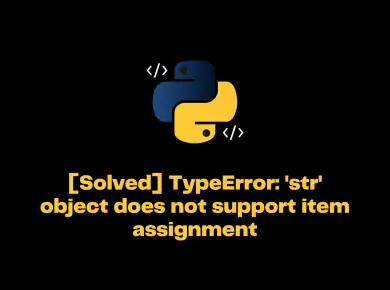
![[Solved] Python Can’t Multiply Sequence By Non-Int Of Type 'Str' 6 Typeerror Can’t Multiply Sequence By Non-Int Of Type ‘Str’](https://itsmycode.com/wp-content/uploads/2022/01/TypeError-cant-multiply-sequence-by-non-int-of-type-‘str--390x290.png)