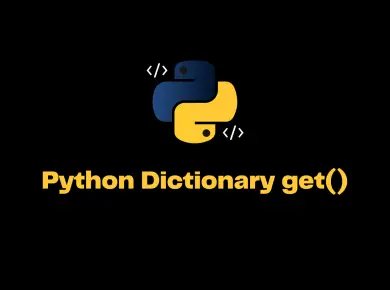If you are a python developer, then atleast for once, you would have faced this TypeEerror: ‘NoneType’ object is not iterable, and probably it occurs in iterations like for and while loops.
Explanation of TypeError : ‘NoneType’ object is not iterable
In Python2, ‘NoneType‘ is the type of None.
>>> print(type(None)) #Python2
#Output
<type 'NoneType'> #In Python2 the type of None is the 'NoneType' type.In Python3, ‘NoneType‘ is the class of None.
>>> print(type(None)) #Python3
#Output
<class 'NoneType'> #In Python3, the type of None is the 'NoneType' class.If you run the above code in Python 2 and Python 3, you will find the type of None is different, as shown in the example.
Iterating over a variable that has value None fails:
If you are iterating a variable of Type ‘None‘, Python will throw an error ‘NoneType‘ object is not iterable.
employee=None
for emp in employee:
print("k") #TypeError: 'NoneType' object is not iterablePython methods return NoneType if they don’t return a value:
One more common occurrence of the ‘NoneType‘ exception in Python could be if the function does not return anything or when a function returns data of ‘NoneType.’
def foo():
print("k")
a, b = foo() #TypeError: 'NoneType' object is not iterableConcatenation of None and a string:
If you try concatenating two variables, type string and type None, then Python will throw a ‘NoneType‘ error.
bar = "something"
foo = None
print (foo + bar) #TypeError: cannot concatenate 'str' and 'NoneType' objectsHow to fix TypeError ‘NoneType’ object is not iterable Python?
Alright, let’s look at the solution for fixing ‘nonetype‘ errors in Python. If you are doing an iteration with for or while loop, you should check your looping constructs for NoneType, as shown below.
a = None
print(a is None) #prints True
print(a is not None) #prints False
print(a == None) #prints True
print(a != None) #prints False
print(isinstance(a, object)) #prints True
print(isinstance(a, str)) #prints FalseGuido says the only use is to check for ‘None‘ because it is more robust to identity checking. Don’t use equality operations because those can spit bubble-up implementations of their own. Python’s Coding Style Guidelines – PEP-008
employee=None
if employee is not None:
for emp in employee is not None:
print("k")
else:
print('Type is None')If you look at the above example, there is a type check happening before iterating the variable, and that’s a more robust way to handle ‘nonetype‘ errors in Python. Similarly, you could do a type check during concatenation or accessing the functions.
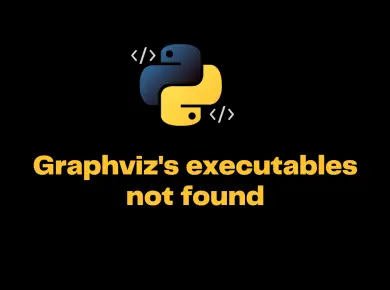

![Python Permissionerror: [Errno 13] Permission Denied 3 Permissionerror [Errno 13] Permission Denied](https://itsmycode.com/wp-content/uploads/2022/01/PermissionError-Errno-13-Permission-denied-390x290.png)