The SyntaxError: (unicode error) ‘unicodeescape’ codec can’t decode bytes in position 2-3: truncated \UXXXXXXXX escape occurs if you are trying to access a file path with a regular string.
In this tutorial, we will take a look at what exactly (unicode error) ‘unicodeescape’ codec can’t decode bytes in position 2-3: truncated \UXXXXXXXX escape means and how to fix it with examples.
What is SyntaxError: (unicode error) ‘unicodeescape’ codec can’t decode bytes in position 2-3: truncated \UXXXXXXXX escape?
The Python String literals can be enclosed in matching single quotes (‘) or double quotes (“).
String literals can also be prefixed with a letter ‘r‘ or ‘R‘; such strings are called raw strings and use different rules for backslash escape sequences.
They can also be enclosed in matching groups of three single or double quotes (these are generally referred to as triple-quoted strings).
The backslash (\) character is used to escape characters that otherwise have a special meaning, such as newline, backslash itself, or the quote character.
Now that we have understood the string literals. Let us take an example to demonstrate the issue.
import pandas
# read the file
pandas.read_csv("C:\Users\itsmycode\Desktop\test.csv")
Output
File "c:\Personal\IJS\Code\program.py", line 4
pandas.read_csv("C:\Users\itsmycode\Desktop\test.csv") ^
SyntaxError: (unicode error) 'unicodeescape' codec can't decode bytes in position 2-3: truncated \UXXXXXXXX escapeWe are using the single backslash in the above code while providing the file path. Since the backslash is present in the file path, it is interpreted as a special character or escape character (any sequence starting with ‘\’). In particular, “\U” introduces a 32-bit Unicode character.
How to fix SyntaxError: (unicode error) ‘unicodeescape’ codec can’t decode bytes in position 2-3: truncated \UXXXXXXXX escape?
Solution 1 – Using Double backslash (\\)
In Python, the single backslash in the string is interpreted as a special character, and the character U(in users) will be treated as the Unicode code point.
We can fix the issue by escaping the backslash, and we can do that by adding an additional backslash, as shown below.
import pandas
# read the file
pandas.read_csv("C:\\Users\\itsmycode\\Desktop\\test.csv")Solution 2 – Using raw string by prefixing ‘r’
We can also escape the Unicode by prefixing r in front of the string. The r stands for “raw” and indicates that backslashes need to be escaped, and they should be treated as a regular backslash.
import pandas
# read the file
pandas.read_csv("C:\\Users\\itsmycode\\Desktop\\test.csv")Solution 3 – Using forward slash
Another easier way is to avoid the backslash and instead replace it with the forward-slash character(/), as shown below.
import pandas
# read the file
pandas.read_csv("C:/Users/itsmycode/Desktop/test.csv")
Conclusion
The SyntaxError: (unicode error) ‘unicodeescape’ codec can’t decode bytes in position 2-3: truncated \UXXXXXXXX escape occurs if you are trying to access a file path and provide the path as a regular string.
We can solve the issue by escaping the single backslash with a double backslash or prefixing the string with ‘r,’ which converts it into a raw string. Alternatively, we can replace the backslash with a forward slash.




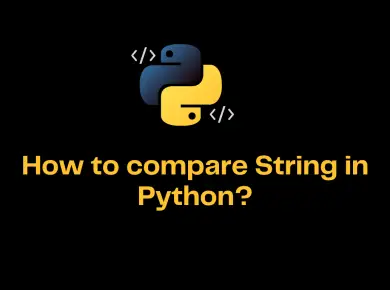
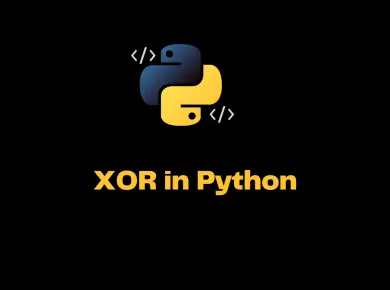

3 comments
Thanks
thanks!!! very useful!
Thanks