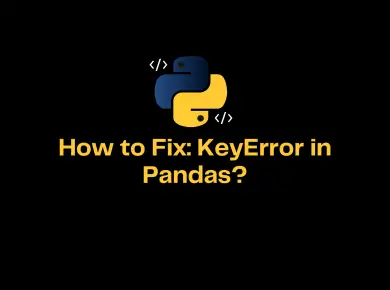The ImportError: No module named matplotlib.pyplot occurs if you have not installed the Matplotlib library in Python and trying to run the script which has matplotlib related code. Another issue might be that you are not importing the matplotlib.pyplot properly in your Python code.
In this tutorial, let’s look at installing the matplotlib module correctly in different operating systems and solve No module named matplotlib.pyplot.
ImportError: No module named matplotlib.pyplot
Matplotlib is a comprehensive library for creating static, animated, and interactive visualizations in Python.
Matplotlib is not a built-in module (it doesn’t come with the default python installation) in Python, you need to install it explicitly using the pip installer and then use it.
If you looking at how to install pip or if you are getting an error installing pip checkout pip: command not found to resolve the issue.
Matplotlib releases are available as wheel packages for macOS, Windows and Linux on PyPI. Install it using pip:
Install Matplotlib in OSX/Linux
The recommended way to install the matplotlib module is using pip or pip3 for Python3 if you have installed pip already.
Using Python 2
$ sudo pip install matplotlibUsing Python 3
$ sudo pip3 install matplotlibAlternatively, if you have easy_install in your system, you can install matplotlib using the below command.
Using easy install
$ sudo easy_install -U matplotlibFor CentOs
$ yum install python-matplotlibFor Ubuntu
To install matplotlib module on Debian/Ubuntu :
$ sudo apt-get install python3-matplotlibInstall Matplotlib in Windows
In the case of windows, you can use pip or pip3 based on the Python version, you have to install the matplotlib module.
$ pip3 install matplotlibIf you have not added the pip to the environment variable path, you can run the below command in Python 3, which will install the matplotlib module.
$ py -m pip install matplotlibInstall Matplotlib in Anaconda
Matplotlib is available both via the anaconda main channel and it can be installed using the following command.
$ conda install matplotlib
You can also install it via the conda-forge community channel by running the below command.
$ conda install -c conda-forge matplotlib
In case you have installed it properly but it still throws an error, then you need to check the import statement in your code.
In order to plot the charts properly, you need to import the matplotlib as shown below.
# importing the matplotlib
import matplotlib.pyplot as plt
import seaborn as sns
# car sales data
total_sales = [3000, 2245, 1235, 5330, 4200]
location = ['Bangalore', 'Delhi', 'Chennai', 'Mumbai', 'Kolkatta']
# Seaborn color palette to plot pie chart
colors = sns.color_palette('pastel')
# create pie chart using matplotlib
plt.pie(total_sales, labels=location, colors=colors)
plt.show()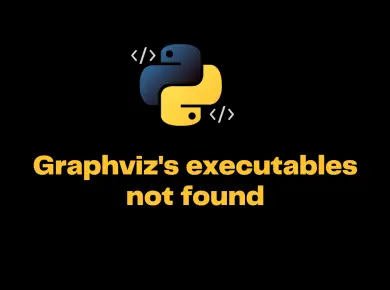
![[Solved] Attributeerror: 'Int' Object Has No Attribute 'Get' 2 Attributeerror: 'Int' Object Has No Attribute 'Get'](https://itsmycode.com/wp-content/uploads/2022/06/AttributeError-int-object-has-no-attribute-get-390x290.png)