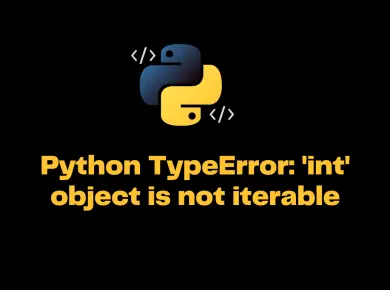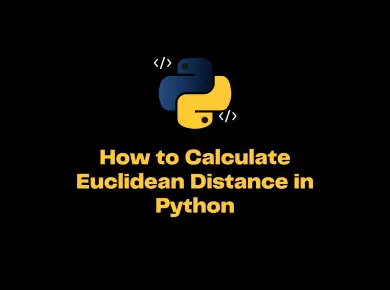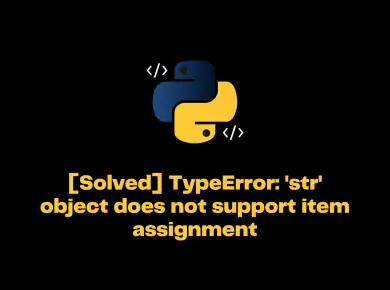Python List clear() is a built-in function that removes all the items and makes a list empty.
In this tutorial, we will learn about the Python list clear() method with the help of examples.
Syntax of List clear()
The syntax of the clear() method is:
list.clear()
clear() Parameters
The clear() method does not take any parameters.
Return Value from List clear()
The clear() method empties the given list but does not return any value.
Example 1: Working of clear() method
# list of cars
cars = ['Benz',('volkswagen','BMW'),'Ford','Ferrari',('volkswagen','BMW')]
numbers= [1,(1,3),5,7,(1,3),3,1,6,(1,3)]
# clear the car list
cars.clear()
print("After clearing the car list = ",cars)
# clear the number list
numbers.clear()
print("After clearing the number list = ",numbers)
Output
After clearing the car list = []
After clearing the number list = []
Note: If you are using the Python 2 or Python 3.2 you cannot use the clear() method as it is not present. Instead you can use del operator to empty the list.
Example 2: Emptying the List Using del
# list of cars
cars = ['Benz',('volkswagen','BMW'),'Ford','Ferrari',('volkswagen','BMW')]
numbers= [1,(1,3),5,7,(1,3),3,1,6,(1,3)]
# deletes all the elements in the car list
del cars[:]
print("After clearing the car list = ",cars)
# deletes all the elements in the number list
del numbers[:]
print("After clearing the number list = ",numbers)
Output
After clearing the car list = []
After clearing the number list = []