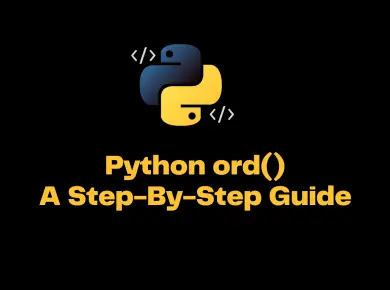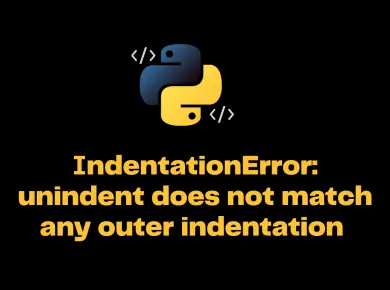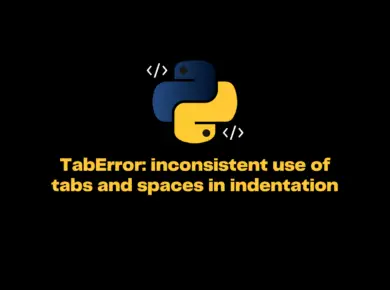Exponential is a mathematical operation where the number gets multiplied to a definite set of times to itself. For Example, 2 to the 3rd (written like this: 23) means: 2 x 2 x 2 = 8.
How To Calculate Exponent In Python?
In Python exponent is calculated using the following approaches.
- Using ** Operator
- Using pow() method
- Using math.pow() method
- Using numpy.np() method
Using ** operator to calculate exponent in Python
In mathematics, we use the caret symbol ^ to define the exponent value 23 is read as 2 to the power of 3. However, in programming languages, we use the caret ^ symbol is reserved for the bitwise xor operator.
The exponent operator is defined using the two consecutive asterisks ** between the base and the exponent number in Python. In simple terms ** operator is called an exponent operator in Python.
Like the regular multiplication, the exponent operator ** works between 2 numbers, the base and the exponent number.
If we need to calculate the exponential of 23 in Python, we can do it using the ** operator as shown below.
print(2**3)
# returns 8Example Exponentiation in Python using ** operator
print(2**3)
print(542**22)
print(-32**3)
print(22**-3)
print(0.25**0.1)
print(0.77**-2)
print(-9**-9)Output
8
1405996708053103199772546738510358672795198151494953456369664
-32768
9.391435011269723e-05
0.8705505632961241
1.6866250632484399
-2.581174791713197e-09Note: The**operator raisesZeroDivisionErrorif we raise 0.0 to a negative power. Similarly, when we raise a negative number to a fractional power, it returns a complex number.
Example ZeroDivisionError
print(0.0 ** -10) Output
Traceback (most recent call last):
File "c:\Personal\IJS\Code\main.py", line 3, in <module>
print(0.0 ** -10)
ZeroDivisionError: 0.0 cannot be raised to a negative powerUsing pow() function to calculate exponent in Python
We can also calculate exponential in Python using the built-in pow() function. The pow() method takes two main parameters and returns the power of the number as output.
pow() Parameters
The pow() function takes three parameters:
- x – a number, the base
- y – a number, the exponent
- z (optional) – a number used for modulus
Hence,
- pow(x, y) is equal to xy
- pow(x, y, z) is equal to xy % z
Example – Calculate exponential in Python using pow() function
print(pow(2,3))
print(pow(542,22))
print(pow(-32,3))
print(pow(22,-3))
print(pow(0.25,0.1))
print(pow(0.77,-2))
print(pow(-9,-9))
print(pow(7,2,5))Output
8
1405996708053103199772546738510358672795198151494953456369664
-32768
9.391435011269723e-05
0.8705505632961241
1.6866250632484399
-2.581174791713197e-09
4Using math.pow() function to calculate exponent in Python
Like the pow() method, we can leverage the math module in Python to calculate the exponent. The main difference between pow() and math.pow() is math.pow() always returns a float value even if the whole number is passed as arguments, while pow() will only return float if at least one float argument.
The math.pow() function takes two required parameters, x and y and returns the power of the number as a floating-point value.
Syntax
math.pow(x, y)
Note: If x is negative and y is not an integer, it returns a ValueError.
Example: Calculate Exponentiation in Python using math.pow() function
import math
print(math.pow(2,3))
print(math.pow(542,22))
print(math.pow(-32,3))
print(math.pow(22,-3))
print(math.pow(0.25,0.1))
print(math.pow(0.77,-2))
print(math.pow(-9,-9))Output
8.0
1.4059967080531033e+60
-32768.0
9.391435011269723e-05
0.8705505632961241
1.6866250632484399
-2.581174791713197e-09Using numpy.power() function to calculate exponential in Python
You can also use the NumPy module, which has its own function power() to calculate the exponent.
The NumPy module needs to be installed first before importing, as shown below.
# Python 2 pip install numpy
# Python 3 pip3 install numpy
Example: Calculate Exponentiation in Python using numpy.power() function
import numpy as np
print(np.power(2,3))
print(np.power(542,22))
print(np.power(-32,3))
print(np.power(0.25,0.1))
Output
8
-398458880
-32768
0.8705505632961241