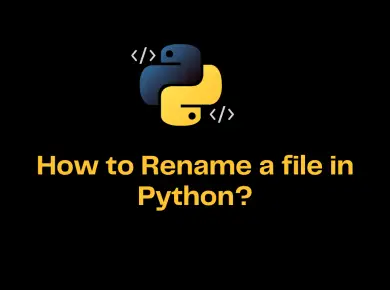Python complex() function takes real, imaginary numbers and strings as input and converts them into a complex number. This method takes two optional parameters (real and imaginary) and returns a complex number as output.
complex() Syntax
The syntax of complex() is:
complex([real[, imaginary]])
complex() Parameters
The complex() method can take two parameters, and both are optional.
- real (optional) – A number representing the real part of the complex number. The real number can be of a string like ‘
3+5j‘. If not set anything, it defaults to 0. - imaginary (optional) – A number representing the imaginary part of the complex number. If not set anything, it defaults to 0.
If the first parameter is passed as a string, then it will be interpreted as a complex number. In this case, the second parameter should be omitted.
complex() Return Value
It returns the complex number as output.
Note: In string conversion, it must not contain whitespace around the operator (+ or -). Example – complex('1+2j') is fine, but complex('1 + 2j') raises ValueError.
Example 1: How to create a complex number in Python?
In this example, we will take a look at creating the complex number using real numbers with integer, float and string.
# Code to illustrate complex number
# covert real number to complex
num = complex(5,3)
print(num)
# covert real number to complex
num = complex(5,-4)
print(num)
# Default if no parameter is passed to complex method
num = complex()
print(num)
# In case if you pass only real number, defaults imaginary to 0
num = complex(5)
print(num)
# In case if you pass only real number, defaults imaginary to 0
num = complex(-2)
print(num)
# In case if you pass only float number, defaults imaginary to 0
num = complex(5.6,4)
print(num)
# if string is passed, it will be interpreted as complex number
num = complex('8')
print(num)
# if string is passed, it will be interpreted as complex number
num = complex('1+2j')
print(num)Output
(5+3j)
(5-4j)
0j
(5+0j)
(-2+0j)
(5.6+4j)
(8+0j)
(1+2j)Example 2: TypeError while converting string with imaginary parameter
If the first parameter is passed as a string, then it will be interpreted as a complex number. In this case, the second parameter should be omitted. Otherwise, you get the TypeError: complex() can’t take second arg if first is a string
# Code to illustrate complex number
# if string is passed with imaginary number
num = complex('8',5)
print(num)
Output
Traceback (most recent call last):
File "c:\Projects\Tryouts\listindexerror.py", line 4, in <module>
num = complex('8',5)
TypeError: complex() can't take second arg if first is a stringExample 3: ValueError if string operator has a space
In the case of string conversion, if there is any space around the operator, Python will raise ValueError: complex() arg is a malformed string
# if you give a space in the string
num = complex('1 + 2j')
print(num)Output
Traceback (most recent call last):
File "c:\Projects\Tryouts\listindexerror.py", line 4, in <module>
num = complex('1 + 2j')
ValueError: complex() arg is a malformed string

![Python Permissionerror: [Errno 13] Permission Denied 3 Permissionerror [Errno 13] Permission Denied](https://itsmycode.com/wp-content/uploads/2022/01/PermissionError-Errno-13-Permission-denied-390x290.png)