In this article, we will take a look at how to get current directory in Python. The current directory is nothing but your working directory from which your script is getting executed.
Getting the Current Working Directory in Python
The os module has a getcwd() function using which we can find out the absolute path of the working directory.
Syntax: os.getcwd()
Parameter: None
Return Value: Returns the string which contains the absolute path of the current working directory.
Below is an example to print the current working directory in Python
# Python program get current working directory using os.getcwd()
# importing os module
import os
# Get the current directory path
current_directory = os.getcwd()
# Print the current working directory
print("Current working directory:", current_directory)
Output
Current working directory: C:\Projects\TryoutsGet the path of the script file in Python
If you want to get the path of the current script file, you could use a variable __file__ and pass it to the realpath method of the os.path module.
Example to get the path of the current script file
# Python program get current working directory using os.getcwd()
# importing os module
import os
# Get the current directory path
current_directory = os.getcwd()
# Print the current working directory
print("Current working directory:", current_directory)
# Get the script path and the file name
foldername = os.path.basename(current_directory)
scriptpath = os.path.realpath(__file__)
# Print the script file absolute path
print("Script file path is : " + scriptpath)Output
Current working directory: C:\Projects\Tryouts
Script path is : C:\Projects\Tryouts\main.pyChanging the Current Working Directory in Python
If you want to change the current working directory in Python, use the chrdir() method.
Syntax: os.chdir(path)
Parameters:
path: The path of the new directory in the string format.
Returns: Doesn’t return any value
Example to change the current working directory in Python
# Import the os module
import os
# Print the current working directory
print("Current working directory: {0}".format(os.getcwd()))
# Change the current working directory
os.chdir('/Projects')
# Print the current working directory
print("New Current working directory: {0}".format(os.getcwd()))
Output
Current working directory: C:\Projects\Tryouts
New Current working directory: C:\ProjectsConclusion
To get the current working directory in Python, use the os module function os.getcwd(), and if you want to change the current directory, use the os.chrdir() method.
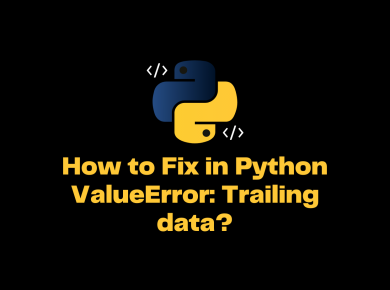

![[Solved] Nameerror: Name 'Pd' Is Not Defined 4 Nameerror Name 'Pd' Is Not Defined](https://itsmycode.com/wp-content/uploads/2022/01/NameError-name-pd-is-not-defined--390x290.png)



