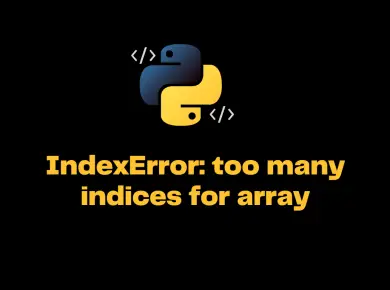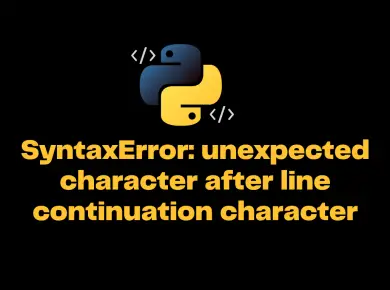Dictionary in Python is an unordered collection to store data values in key:value pairs. Since Dictionaries are unordered collections, it is not possible to sort the dictionary in Python. Hence some data structures like lists, tuples need to be used to perform sorting.
Python sorted() function to rescue
Python built-in sorted() method can sort types, such as lists tuples and dictionary values. The sorted() function sorts the items of the specified iterable object and creates a new object with the newly sorted values.
Syntax: sorted(iterable, key, reverse)
This method takes three parameters
- Object: the iterable object sequence (list, tuple, string) or collection (dictionary, set, frozenset) that you want to sort.
- Key(optional): a function that allows you to perform the sort operation
- Reverse(optional): specifies if the object needs to be sorted in descending order. If you don’t specify anything, it will sort in ascending order.
Since the object is the only required parameter, Python will sort the object ascending if you don’t pass the key and reverse in the sorted method.
Sort a Dictionary by Value
Let’s take a few examples here to understand how sorted() works in Python.
Example 1: Basic Sorting in Python
In the below example we are sorting the numbers in both ascending and descending order by using sorted() method.
x = [4, 2, 1, 5, 7, 3, 8]
print ("Sorted List returned :"),
print (sorted(x))
print ("\nReverse sort :"),
print (sorted(x, reverse = True))
print ("\nOriginal list not modified :"),
print (x) Output
Sorted List returned : [1, 2, 3, 4, 5, 7, 8]
Reverse sort : [8, 7, 5, 4, 3, 2, 1]
Original list not modified : [4, 2, 1, 5, 7, 3, 8] Example 2 : Sorting different Data Types in Python
Now that we have seen basic sorting let’s check how to perform a sort on different data types like list, tuple, set, dictionary, frozen set, etc.
# List
x = ['q', 'w', 'r', 'e', 't', 'y']
print (sorted(x))
# Tuple
x = ('q', 'w', 'e', 'r', 't', 'y')
print (sorted(x))
# String-sorted based on ASCII translations
x = "python"
print (sorted(x))
# Dictionary
x = {'q':1, 'w':2, 'e':3, 'r':4, 't':5, 'y':6}
print (sorted(x))
# Set
x = {'q', 'w', 'e', 'r', 't', 'y'}
print (sorted(x))
# Frozen Set
x = frozenset(('q', 'w', 'e', 'r', 't', 'y'))
print (sorted(x))
Output
['e', 'q', 'r', 't', 'w', 'y']
['e', 'q', 'r', 't', 'w', 'y']
['h', 'n', 'o', 'p', 't', 'y']
['e', 'q', 'r', 't', 'w', 'y']
['e', 'q', 'r', 't', 'w', 'y']
['e', 'q', 'r', 't', 'w', 'y']Example 3: Sort a Dictionary by Value in Python Descending
Let’s say you have a dictionary and you want to sort by key-value pairs. We could perform this by using two functions items() and sorted().
The item() function retrieves the values from the dictionary, and the sorted() function with a custom key parameter will sort the dictionary by value.
Below code will sort the dictionary by the values of each entry within the dictionary in descending order using a lambda function.
orders = {
'Pizza': 33,
'Burger': 45,
'Sandwich': 67,
'Latte': 39,
'Snickers': 48
}
sort_orders = sorted(orders.items(), key=lambda x: x[1], reverse=True)
for i in sort_orders:
print(i[0], i[1])
Output
Sandwich 67
Snickers 48
Burger 45
Latte 39
Pizza 33Example 4: Sort a Dictionary by Value in Python Ascending
Below code will sort the dictionary by the values of each entry within the dictionary in ascending order using a lambda function
orders = {
'Pizza': 33,
'Burger': 45,
'Sandwich': 67,
'Latte': 39,
'Snickers': 48
}
sort_orders = sorted(orders.items(), key=lambda x: x[1])
for i in sort_orders:
print(i[0], i[1])Output
Pizza 33
Latte 39
Burger 45
Snickers 48
Sandwich 67Note: With the release of Python version 3.7 and above by default, dictionaries have been modified to maintain insertion order, which means now dictionaries are ordered collection of data values.

![[Solved] Attributeerror: 'Float' Object Has No Attribute 'Get' 2 Attributeerror: 'Float' Object Has No Attribute 'Get'](https://itsmycode.com/wp-content/uploads/2022/06/AttributeError-float-object-has-no-attribute-get-390x290.png)
![[Solved] Runtimewarning: Invalid Value Encountered In True_Divide 3 Runtimewarning: Invalid Value Encountered In True_Divide](https://itsmycode.com/wp-content/uploads/2022/03/RuntimeWarning-invalid-value-encountered-in-true_divide-390x290.png)