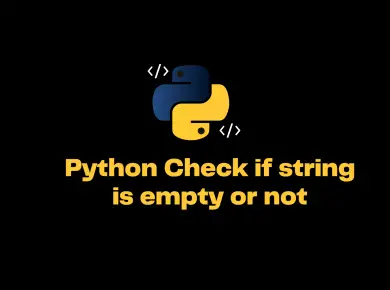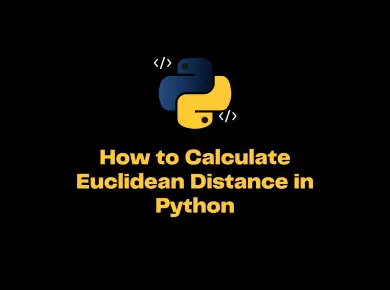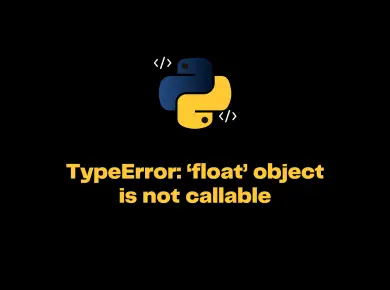We can remove a character from String in Python using replace() and translate() methods. In this tutorial, let’s look at How to remove a character from a string in Python with examples.
Python Remove a Character from a String
There are many scenarios where we need to replace all occurrences of a character from a string or remove a specific character from a string. The two recommended approaches are :
- Using the
replace()method - Using the
transform()method
Python Remove Character from String using replace()
The replace() method replaces the character with a new character. We can use the replace() method to remove a character from a string by passing an empty string as an argument to the replace() method.
Note: In Python, strings are immutable, and the replace() function will return a new string, and the original string will be left unmodified.
Remove a single character from a string
If you want to remove the first occurrence of a character from a string, then you can use pass a count argument as 1 to the replace method, as shown below.
# Python program to remove single occurrences of a character from a string
text= 'ItsMyCoode'
print(text.replace('o','',1))Output
ItsMyCodeNote: The count argument in replace() method indicates the number of times the replacement should be performed in a string.
Remove all occurrences of a character from a string
If you want to remove all the occurrences of a character from a string, then you can exclude the count argument as shown below.
# Python program to remove all occurrences of a character from a string
text= 'Welcome, to, Python, World'
print(text.replace(',',''))Output
Welcome to Python WorldPython Remove Character from String using translate()
The other alternative is to use the translate() method. The translate() method accepts one argument, which is a translation table or Unicode code point of a character that you need to replace.
We can get the Unicode code point of any character using the ord() method.
You need to map ‘None‘ as a replacement character which in turn removes a specified character from a string as shown below.
# Python program to remove a character from a string using translate() method
text= '_User_'
print(text.translate({ord('_'):None}))Output
UserPython remove last character from string
If you want to remove the last character from a string in Python, you can use slice notation [:-1]. The slice notation selects the character at the index position -1 (the last character in a string). Then it returns every character except the last one.
# Python program to remove last character from a string using slice notation
text= 'Hello World!'
print(text[:-1])Output
Hello WorldPython remove spaces from string
# Python program to remove white spaces from a string
text= 'A B C D E F G H'
# Using replace method
print(text.replace(' ',''))
# Using translate method
print(text.translate({ord(' '):None}))Output
ABCDEFGH
ABCDEFGHPython remove punctuation from a string
# Python program to remove punctuation from a string
import string
text= 'Hello, W_orl$d#!'
# Using translate method
print(text.translate(str.maketrans('', '', string.punctuation)))Output
Hello World