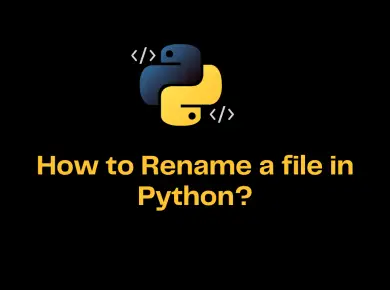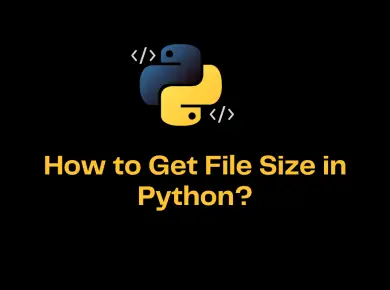Dictionary objects are very useful in any programming language. In this article let’s see how to create a JavaScript Dictionary and add key-value pairs.
Many programming languages like C# and Java have built-in functionality to create dictionary items and add key-value pairs but JavaScript doesn’t natively include a type called “Dictionary”.
How to create a JavaScript Dictionary and add key value pairs
Creating a Dictionary in JavaScript
As discussed earlier there is no built-in type called Dictionary in JavaScript. However, it’s very easy to create a hashtable/dictionary in JavaScript.
Step 1: Create a new JavaScript Object
We can create any data type of key-value pairs in JavaScript. In the below code we will see how to access these dictionary values.
var dict = new Object();
// or the shorthand way
var dict = {};
You can also initialize the Dictionary with Key/Value pairs when creating it if you are using the shorthand method.
var dict = {
FirstName: "Mark",
"one": 1,
1: "numeric one"
};Step 2: Read the Dictionary objects
Step 1 will create a dictionary and also has key-value pairs in it. Now in order to populate the values of the object, we can use the below code.
// using the Indexer dict["one"] = 1; dict[1] = "numeric one"; / / direct property by name // because it's a dynamic language dict.FirstName = "Mark";
Iterating key/value pairs in JavaScript
In order to iterate the dictionary objects in JavaScript, you could use a simple “for” loop as shown below.
for(var key in dict) {
var value = dict[key];
// do something with "key" and "value" variables
}