In Python 3, all the strings are in Unicode format by default. If you try to decode the Unicode string in Python 3, you will encounter an AttributeError: ‘str’ object has no attribute ‘decode’.
In this tutorial, we will learn what exactly is AttributeError: ‘str’ object has no attribute ‘decode’ and how to resolve this error with examples.
What is AttributeError: ‘str’ object has no attribute ‘decode’?
In Python 2, a string object is associated with the decode() attribute. The decode() method is mainly used to transform the encoded string back to the original string.
From Python 3 onwards, all the strings are in Unicode objects, and hence we cannot use the decode() attribute on the str object directly.
Let us understand what is encoding and decoding in Python.
- Encoding – It is a process of converting
strto abytesobject - Decoding – It is a process of converting
bytesobject tostr
So if you encounter AttributeError: ‘str’ object has no attribute ‘decode’, it means that the string object is already in the Unicode format. You cannot apply the decode() method on an already decoded object.
Example –
text= "ItsMyCode"
print(text.decode())Output
Traceback (most recent call last):
File "c:\Code\main.py", line 2, in <module>
print(text.decode())
AttributeError: 'str' object has no attribute 'decode'. Did you mean: 'encode'?I am using the decode() method on the plain string object, which is already in decoded format. When I execute this code in Python 3, we encounter an AttributeError.
How to fix AttributeError: ‘str’ object has no attribute ‘decode’?
Solution – Remove the decode() method on the string objects
If you are reading or parsing the data in the API, usually we expect it to be encoded in UTF-8 format, and hence we try applying decode() on the string object.
The easiest fix is to drop the decode() property on the string objects and call it directly to resolve the issue as it’s already in the decoded format.
There is another trick where people apply encoding first and decoding again that is not recommended, and it would be redundant to perform this operation.
text= "ItsMyCode"
print(text.encode().decode())Output
ItsMyCodeIt also would lead to unnecessary CPU execution cycles, and we should never do this workaround.
Conclusion
The AttributeError: ‘str’ object has no attribute ‘decode’ occurs if you are using the decode() method on the string object, which is already in Unicode format.
From Python 3 onwards, all the strings are in Unicode format, and hence you should not apply decode() on the Unicode strings to resolve the AttributeError.


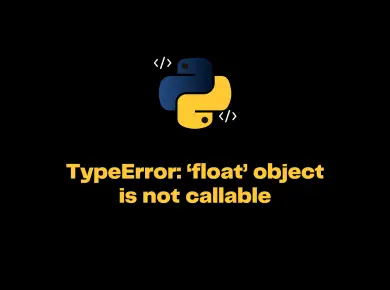
![[Solved] Syntaxerror: Positional Argument Follows Keyword Argument 4 Syntaxerror: Positional Argument Follows Keyword Argument](https://itsmycode.com/wp-content/uploads/2022/03/SyntaxError-Positional-argument-follows-keyword-argument-390x290.png)

![[Solved] Fatal Error: Ineffective Mark-Compacts Near Heap Limit Allocation Failed - Javascript Heap Out Of Memory 6 Fatal Error: Ineffective Mark-Compacts Near Heap Limit Allocation Failed - Javascript Heap Out Of Memory](https://itsmycode.com/wp-content/uploads/2022/03/fatal-error-ineffective-mark-compacts-near-heap-limit-allocation-failed-javascript-heap-out-of-memory-390x290.png)