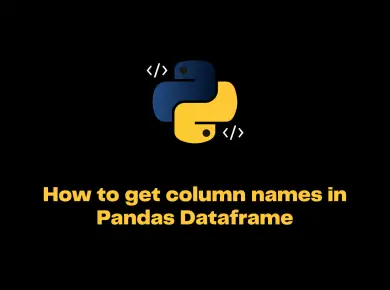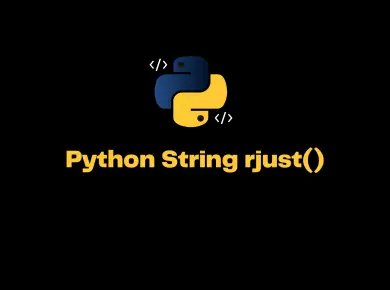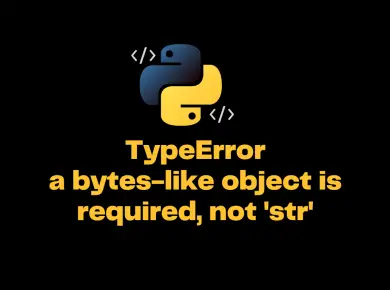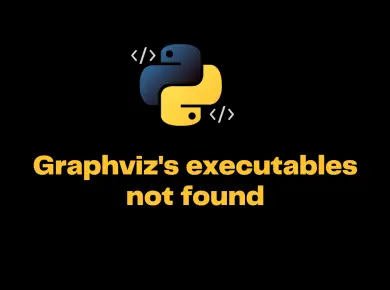The SyntaxError: unexpected EOF while parsing occurs if the Python interpreter reaches the end of your source code before executing all the code blocks. This happens if you forget to close the parenthesis or if you have forgotten to add the code in the blocks statements such as for, if, while, etc. To solve this error check if all the parenthesis are closed properly and you have at least one line of code written after the statements such as for, if, while, and functions.
What is an unexpected EOF while parsing error in Python?
EOF stands for End of File and SyntaxError: unexpected EOF while parsing error occurs where the control in the code reaches the end before all the code is executed.
Generally, if you forget to complete a code block in python code, you will get an error “SyntaxError: unexpected EOF while parsing.”
Most programming languages like C, C++, and Java use curly braces { } to define a block of code. Python, on the other hand, is a “block-structured language” that uses indentation.
A Python program is constructed from code blocks. A block is a piece of Python program text that is executed as a unit. The following are blocks: a module, a function body, and a class definition. Each command typed interactively is a block.
How to fix SyntaxError: unexpected EOF while parsing?
There are several reasons why we get this error while writing the python code. Let us look into each of the scenarios and solve the issue.
Sometimes if the code is not indented properly you will get unindent does not match any outer indentation error.
Scenario 1 – Missing parenthesis or Unclosed parenthesis
One of the most common scenarios is an unclosed parenthesis (), brackets [], and curly braces {} in the Python code.
- Parenthesis is mainly used in print statements, declaring tuples, calling the built-in or user-defined methods, etc.
- Square brackets are used in declaring the Arrays, Lists, etc in Python
- Curly braces are mainly used in creating the dictionary and JSON objects.
In the below example, we have taken simple use cases to demonstrate the issue. In larger applications, the code will be more complex and we should use IDEs such as VS Code, and PyCharm which detect and highlights these common issues to developers.
# Paranthesis is not closed properly in the Print Statement
print("Hello"
# Square bracket is not closed while declaring the list
items =[1,2,3,4,5
# Curly Braces is not closed while creating the dictionary
dictionary={ 'FirstName':'Jack'Output
SyntaxError: unexpected EOF while parsingIf you look at the above code, we have a print statement where the parenthesis has not closed, a list where the square bracket is not closed, and a dictionary where the curly braces are not closed. Python interpreter will raise unexpected EOF while parsing.
Solution :
We can fix the issue by enclosing the braces, parenthesis, and square brackets properly in the code as shown below.
# Paranthesis is now closed properly in the Print Statement
print("Hello")
# Square bracket is now closed while declaring the list
items =[1,2,3,4,5]
print(items)
# Curly Braces is now closed while creating the dictionary
dictionary={ 'FirstName':'Jack'}
print(dictionary)Output
Hello
[1, 2, 3, 4, 5]
{'FirstName': 'Jack'}If we try to execute the program notice the error is gone and we will get the output as expected.
Scenario 2: Incomplete functions along with statements, loops, try and except
The other scenario is if you have forgotten to add the code after the Python statements, loops, and methods.
- if Statement / if else Statement
- try-except statement
- for loop
- while loop
- user-defined function
Python expects at least one line of code to be present right after these statements and loops. If you have forgotten or missed to add code inside these code blocks Python will raise SyntaxError: unexpected EOF while parsing
Let us look at some of these examples to demonstrate the issue. For demonstration, all the code blocks are added as a single code snippet.
# Code is missing after the for loop
fruits = ["apple","orange","grapes","pineapple"]
for i in fruits :
# Code is missing after the if statement
a=5
if (a>10):
# Code is missing after the else statement
a=15
if (a>10):
print("Number is greater than 10")
else:
# Code is missing after the while loop
num=15
while(num<20):
# Code is missing after the method declaration
def add(a,b):Output
SyntaxError: unexpected EOF while parsingSolution :
We can fix the issue by addressing all the issues in each code block as mentioned below.
- for loop: We have added the print statement after the for loop.
- if else statement: After the conditional check we have added the print statement which fixes the issue.
- while loop: We have added a print statement and also incremented the counter until the loop satisfies the condition.
- method: The method definition cannot be empty we have added the print statement to fix the issue.
# For loop fixed
fruits = ["apple", "orange", "grapes", "pineapple"]
for i in fruits:
print(i)
# if statement fixed
a = 5
if a > 10:
print("number is greated than 10")
else:
print("number is lesser than 10")
# if else statement fixed
a = 15
if a > 10:
print("Number is greater than 10")
else:
print("number is lesser than 10")
# while loop fixed
num = 15
while num < 20:
print("Current Number is", num)
num = num + 1
# Method fix
def add(a, b):
print("Hello Python")
add(4, 5)
Output
apple
orange
grapes
pineapple
number is lesser than 10
Number is greater than 10
Current Number is 15
Current Number is 16
Current Number is 17
Current Number is 18
Current Number is 19
Hello PythonConclusion
The SyntaxError: unexpected EOF while parsing occurs if the Python interpreter reaches the end of your source code before executing all the code blocks. To resolve the SyntaxError: unexpected EOF while parsing in Python, make sure that you follow the below steps.
- Check for Proper Indentation in the code.
- Make sure all the parenthesis, brackets, and curly braces are opened and closed correctly.
- At least one statement of code exists in loops, statements, and functions.
- Verify the syntax, parameters, and the closing statements