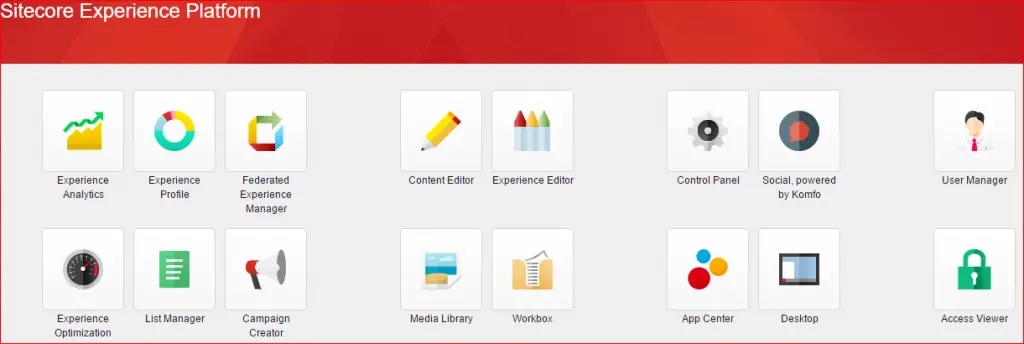A complete list of Sitecore Interview Questions and Answers. The most common questions asked in any Sitecore job interview. This post is updated regularly with the latest Sitecore Interview Questions and Answers.
If you have come across any Sitecore interview questions, please comment on the below post and we will add it up with a suitable answer.
Sitecore Interview Questions and Answers
- What is CMS?
A content management system (CMS) is a computer application that supports the creation and modification of digital content using a simple interface to abstract away low-level details unless required, usually supporting multiple users working in a collaborative environment. What is WCMS?
A web content management system (WCM or WCMS) is a CMS designed to support the management of the content of Web pages. The most popular CMSes are also WCMSes. Web content includes text and embedded graphics, photos, video, audio, and code (e.g., for applications) that displays content or interacts with the user.
Such a content management system (CMS) typically has two major components:
- A content management application (CMA) is the front-end user interface that allows a user, even with limited expertise, to add, modify and remove content from a Web site without the intervention of a webmaster.
- A content delivery application (CDA) compiles that information and updates the Web site.
2) What are the Common features of CMS?
- SEO-friendly URLs
- Integrated and online help
- Modularity and extensibility
- User and group functionality
- Templating support for changing designs
- Install and Upgrade wizards
- Integrated audit logs
- Compliancy with various accessibility frameworks and standards, such as WAI-ARIA
3) What is Sitecore?
Sitecore is a customer experience management company that provides web content management and multichannel marketing automation software. The company was founded in 2001.
Sitecore is built using Microsoft technologies and it is mainly used to build enterprise websites and intranet portals. It also supports deployment via Microsoft Azure.
Sitecore provides a complete, connected e-commerce WCM platform that puts the shopper at the heart of every interaction and engagement, irrespective of which e-commerce system ultimately handles their transaction. Delight your customers with a fully joined-up shopping experience. What are the benefits of using Sitecore?
- Powerful Framework
- Intuitive end user Interface.
- Built on cutting edge technology (Microsoft .NET Platform)
- Provides a flexibility to scale the application
- Ease of Customization
- Built in Search Engine Optimization
- Flexible workflows to manage content.
- Multi-Lingual support.
- Multi-Language sites can be created with little effort.
- Highly scalable.
- Role based security
- Provides separate E-Commerce services.
- DMS capabilities for Marketing.
- Good collection of Sitecore modules from Sitecore Market place
- Consistently updated with new features and technologies.
- Good support and service.
- Growing community.
What are the Different Sitecore versions available?
| Product | Initial Release Date | Mainstream Support End Date | Extended Support End Date | Sustaining Support End Date |
| Sitecore 8.2 | 2016 | 31-Dec-2019 | 31-Dec-2022 | 31-Dec-2024 |
| Sitecore 8.1 | 2015 | 31-Dec-2018 | 31-Dec-2021 | 31-Dec-2023 |
| Sitecore 8.0 | 2015 | 31-Dec-2018 | 31-Dec-2021 | 31-Dec-2023 |
| Sitecore 7.5 | 2014 | 31-Dec-2017 | 31-Dec-2020 | 31-Dec-2022 |
| Sitecore 7.2 | 2014 | 31-Dec-2017 | 31-Dec-2020 | 31-Dec-2022 |
| Sitecore 7.1 | 2013 | 31-Dec-2016 | 31-Dec-2019 | 31-Dec-2021 |
| Sitecore 7.0 | 2013 | 31-Dec-2016 | 31-Dec-2019 | 31-Dec-2021 |
| Sitecore 6.6 | 2012 | 31-Dec-2015 | 31-Dec-2018 | 31-Dec-2020 |
| Sitecore 6.5 | 2011 | 30-Jun-2015 | 31-Dec-2017 | 31-Dec-2019 |
| Sitecore 6.4 | 2010 | 30-Jun-2015 | 31-Dec-2016 | 31-Dec-2018 |
| Sitecore 6.3 | 2010 | 30-Jun-2015 | 31-Dec-2016 | 31-Dec-2018 |
| Sitecore 6.2 | 2009 | 30-Jun-2015 | 31-Dec-2015 | 31-Dec-2017 |
| Sitecore 6.1 | 2009 | 30-Jun-2015 | 31-Dec-2015 | 31-Dec-2017 |
| Sitecore 6.0 | 2008 | 30-Jun-2015 | 30-Jun-2015 | 31-Dec-2016 |
| Sitecore 5.3 | 2006 | – | – | 30-Jun-2015 |
| Sitecore 5.2 | 2006 | – | – | 30-Jun-2015 |
| Sitecore 5.1 | 2005 | – | – | 30-Jun-2015 |
| Sitecore 4.3 | 2004 | – | – | 30-Jun-2015 |
4) How To Install and Configure Sitecore?
Sitecore does not have any free version or trial version which can be downloaded and installed. Sitecore software is available for the Sitecore certified developers for tryout purposes. If you are a Sitecore certified developer then the tool can be downloaded in the Sitecore developer portal.
Check out the tutorial How To Install and Configure Sitecore? for the complete installation and configuration guide. What are the Different types of Sitecore Interfaces?
Sitecore has 3 main interfaces till the release of Sitecore 8.0 and here are those interfaces.
- Desktop Mode
- Content Editor Mode
- Page Editor Mode
Sitecore 8.1 and above comes up with only one interface called Sitecore Experience Platform and it consists of all the other controls like Desktop Mode, Content Editor, etc.
5) What is the Sitecore Experience Platform?
When you log in to Sitecore the first screen you see is Sitecore Experience Platform. It’s a launchpad screen which consists of everything you require.
Some of the items you find in Experience Platform are listed below.
- Experience Analytics
- Expereince Profile
- Content Editor
- Experience Editor
- Control Panel
- Media Library
- Desktop Mode
- App Center
6) What is a Content Editor?
The Content Editor is designed for more experienced content authors who feel comfortable working with a computer, Microsoft Word, and are familiar with Sitecore functionality to add, edit or remove the content of a website using a rich set of features.
Content Editor Interface has fewer feature options compare to the Desktop interface but have more feature options compare to Page Editor Interface.
What is Page Editor?
Content authors are generally focused on the quality and accuracy of the material displayed on the Website and not on the design, style, and layout of the site. For this reason, most content authors prefer to work in such an interface that is designed to meet their needs and not those of the developers and designers who create the Web sites.
With this in mind, Sitecore CMS allows content authors to edit and create items directly on the web page with the Page Editor. The Page Editor is the simplest of the editing tools that Sitecore contains. It is designed for inexperienced content editors who edit and write content items directly on the page. It is a WYSIWYG editor (what you see is what you get) and limits the amount of functionality that is presented to the user. When you log into the Content Editor, the items that make up your Website are presented to you in a very different way than they are in the Page Editor. In the Page Editor, you see the items as they are presented on the website.
What are the Different Types of Databases available in Sitecore?
- Core
- Master
- Web
7) What is Core Database?
As the name indicates Core Database is the backbone of the Sitecore application and it is used for multiple purposes.
The core database contains all Sitecore settings.
It contains the definition of Desktop Mode, Content Editor, Page Editor, etc.
The core database contains data needed by the Content Manager.
All the menu items in the Ribbon are stored in the Core Database. In case if you need to create a new menu item in the ribbon you need to add the context and definition in the Core Database.
It Contains the membership-related tables which drive Sitecore Authentication, Authorization, and Security.
What is Master Database?
Master Database in Sitecore is also called Content Authoring Database. Whenever you create a new piece of content it will be stored in the Master Database.
- Master Database is used for Content Authoring.
- Master Database maintains the versioning of the contents.
- The Default Database loaded by the Content Editor is Master for content authoring purpose.
- You can Add, Edit or Delete new items in the Master Database and it is used for development of new pages and components.
8) What is Web Database?
The Web Database contains the live content of the website and it is also called a published Database.
- Web Database is a subset of the Master Database.
- Whenever the content is published from Master Database it goes through the publishing task and the Workflow and the latest version of the content is copied from Master Database to Web Database.
- Web Database is Optimized for Speed, Size, and Performance.
- You could rename web database in case if you need.
- Often the Enterprise application will have multiple Databases. You could configure as many databases for SIT, UAT and Live according to your need and name it accordingly.
9) What are CM, CD, and PI in Sitecore?
Content Management(CM) – CM stands for Content Management server and CM servers are meant for content editing by content authors. Hence we call CM Content Management.
Content Delivery(CD) – CD stands for Content Delivery server and basically, it’s the live website serving the pages and the contents to the visitors/users. Hence we call CD Content Delivery.
Publishing Interface(PI) – PI stands for Publishing Instance server, PI server is responsible for your publishing operations. We can publish content from CM to CD or from Master to Web Databases through the publishing interface. What are Items in Sitecore?
In Sitecore terms, an Item is basically a record in the Database. Everything we see in the Sitecore interface is an Item. An item represents a piece of information like rendering, layout, media file, etc.
Every Item consists of a unique GUID, name, and Path. An item has a template that defines the structure of an item. What are the
Different Types of Templates in Sitecore?
- Data templates
- Parameter Templates
- Datasource templates
10) What is meant by Data Template in Sitecore?
Sitecore basically uses data templates to define the structure of an item. Data templates are the schema for Sitecore content. Templates are similar to tables in the SQL world. Templates consist of fields that represent the individual elements of the item. The fields hold the data type such as Text, Image, Numeric, Droplist, Drop link, etc.
All data templates are created using the Template Manager (or Sitecore Rocks). Data templates can inherit from other data templates and can be assigned Presentation Details and insert options.
Data Template Creation
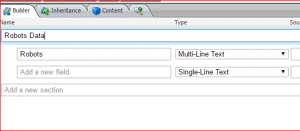
11) What is meant by Parameter Template in Sitecore?
Parameter templates are used to define parameters of a content component, making it easier for a content author to update settings.
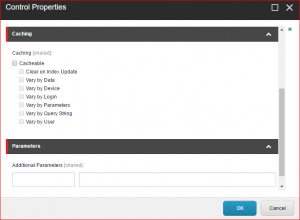
12) What is meant by the Datasource template in Sitecore?
When a new content component is added to a page, it may leverage a data source. The data source template defines the allowed content type for that particular content component.

13) What is Publishing in Sitecore?
Publishing is a process that will help you to copy updated items from the master database to the web database.
Content Authors will add/edit the content in page editor or through Sitecore content editor in the CM server which is called a content management server. We store all the contents in the Master Database.
In order to move these edited contents to live we use publish interface and publish the contents to live. What are the different types of publishing available in Sitecore?
- Republish
- Smart Publish
- Incremental Publish
14 )What is Republish in Sitecore?
As the name indicates Republish will publish all the items selected whether it is changed or not. Mostly Republish is used when the site is published for the first time and it is the most time-consuming method as it publishes all the items blindly. What is Smart Publish in Sitecore?
Smart Publish is one of the best features available in Sitecore. It works by comparing each item in the master database with the item in the web database and publishes whichever is changed.
Sitecore maintains the revision number for each of the items getting changed during the editing process. By comparing the revision number with web DB, Sitecore will create a list of updated items and it publishes only those items which are changed.
Smart publish is faster than republish and most of the Sitecore authors use smart publish.
What is Incremental Publish in Sitecore?
Every time the content is changed, Sitecore adds it to the publishing queue. When we select the incremental publish Sitecore will publish only these items which are added to the publishing queue.
The contents added/edited programmatically as well as in the content editor is will be added to the publishing queue.
Incremental publish is the fastest compared to Republish and Smart publish as only the edited contents get published. What is Versioning in Sitecore?
Content authors can add a new version of the content for every item in the Sitecore through the Content editor or experience editor. We can add as many versions as we need in Sitecore.
The content author can roll back to any previous versions easily by selecting it and making it an active version by publishing it to live.
What are the two types of Versions in Sitecore?
Two types of versions:
Numbered versions – versions of an item in the same language.
For example, you can add a second version of your products page that you can use during special promotions. You can also add a new version of an image and change the new version to fit the promotion and then change it back to the original version after the promotion.
Language versions – versions of an item in a different language.
For example, for an item in Danish, you can add an English version of the same item. In this case, you should also add additional versions of the images of the item, if you want to display the alternative text in both languages. Which are the different types of view modes in Sitecore?
1) Preview Mode
2) Page Editor Mode
3) Normal Mode
What is Media Library in Sitecore?
Media Library is a digital folder in Sitecore where all the media items are stored. You can manage all your media items from the Media Library, such as images that you want to embed in a webpage or make available for download by visitors. The Media Library contains all your media items, such as images, documents, videos, and audio files.
In the Media Library you can:
- Keep all your media files in one place and organize them in a folder structure similar to the content tree.
- Navigate the content tree or use Sitecore’s search functionality to quickly find media items.
- Upload media files to the Media Library. You can use the upload buttons to browse your computer for images or simply use the Drag & Drop dialog box to add media files.
- Make every media content item and media file versionable.
15) What are Standard Values in Sitecore?
Standard values were first introduced in Sitecore 5.3 to overcome some of the issues experienced with the predecessors of standard values – “Masters”. In Sitecore 6 masters were completely removed and the concept of standard values took over.
Standard values are a way of having default or fallback values for fields in Sitecore, meaning that when items are created, you can specify a field value that should be used by default. This does not only account for custom fields you build but also standard fields in Sitecore such as presentations and insert options. This means that you can specify a value of the standard values, and when you create a new item that inherits from this template, it will by default use the values specified on the standard values. What are tokens in Sitecore?
When a user creates an item based on a data template if the standard value for any field in that data template can contain the tokens which Sitecore replaces the token with the corresponding value of that item.
For example:
if we have specified $name token at the “Title” field in standard value, then Sitecore will replace the “Title” field with the item name that you provided while creating the item. What are the different types of tokens available in Sitecore?
- $name: The name for the new item entered by the user
- $id: The ID of the new item
- $parentid: The ID of the parent of the new item
- $parentname: The name of the parent of the new item
- $date: The system date in yyyyMMdd format
- $time: The system time in HHmmss format
- $now: The system date and time in yyyyMMddTHHmmss format
16) How do you disable analytics in Sitecore?
You can disable the analytics in Sitecore by changing few things in Configurations.
Step 1: Disable analytics:
Go to /App_Config/Include/Sitecore.Analytics.config and set Analytics.Enabled to false:
Step 2: Comment out analytics related connection strings:
Go to /App_Config/ConnectionStrings.config and comment out, or remove, the following connection strings: What is standard fields in Sitecore?
In Sitecore, data templates define data types. Data templates can contain any number of sections, where each section visually groups some number of fields. The Sitecore standard template defines a base template for most other data templates. The /sitecore/templates/System/Templates/Standard template item defines the standard template.
In order to enable the Standard field for any Sitecore item, in the ribbon menu and navigate to View and then check the standard fields checkbox as shown below.
17) Which field contains item sort value?
Sort Order field under the Appearance section contains the item sort value. Decrease sort value to move up and increase sort value to move down item in the tree.