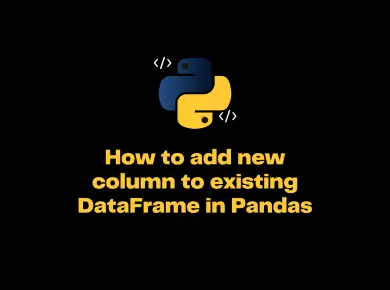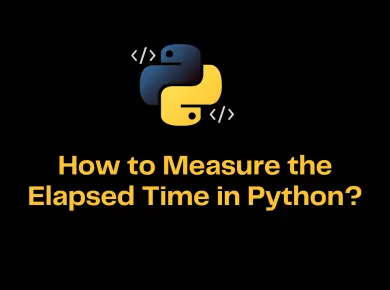Python String encode() method is a built-in function that takes an encoding type as an argument and returns the encoded version of a string as a bytes object. The default encoding is UTF-8 if no arguments are passed.
Syntax
The syntax of encode() method is:
string.encode(encoding='UTF-8',errors='strict')
Parameter
The encode() function can take two parameters, and both are optional.
- encoding (optional) – The encoding type in which the string needs to be encoded.
- errors (optional) – Decides how to handle the error if the encoding fails. There are seven types of an error responses.
- strict – default response, which raises a UnicodeDecodeError exception on failure
- ignore – ignores the unencodable Unicode from the result
- replace – Replace with a suitable replacement marker; Python will use the official
U+FFFDREPLACEMENT CHARACTER for the built-in codecs on decoding, and ‘?’ on encoding. - xmlcharrefreplace – replaces with the appropriate XML character reference instead of unencodable Unicode
- backslashreplace – Replace with backslashed escape sequences instead of unencodable Unicode
- namereplace – replaces with
\N{…}escape sequences instead of unencodable Unicode - surrogateescape – On decoding, replace byte with individual surrogate code ranging from
U+DC80toU+DCFF. This code will then be turned back into the same byte when the'surrogateescape'error handler is used when encoding the data.
Return Value
The encode() function returns the encoded version of a string as bytes object.
Example 1- Encode the string to Utf-8 Encoding
text = "Hellö Wörld"
print("The Original String is:", text)
# default encode is UTF-8
encoded_str = text.encode()
print("The UTF-8 Encoded String is:", encoded_str)
Output
The Original String is: Hell� W�rld
The UTF-8 Encoded String is: b'Hell\xc3\xb6 W\xc3\xb6rld'Example 2- UnicodeEncodeError while encoding string
text = "Hellö Wörld"
print("The Original String is:", text)
# encode to ascii
encoded_str = text.encode("ascii")
print("The ascii encoded String is:", encoded_str)
Output
The Original String is: Hell� W�rld
Traceback (most recent call last):
File "c:\Personal\IJS\Code\main.py", line 5, in <module>
encoded_str = text.encode("ascii")
UnicodeEncodeError: 'ascii' codec can't encode character '\xf6' in position 4: ordinal not in range(128)Example 3- Handling Encoding errors with error parameters
In case of any errors during encoding, we can handle them by passing the error argument. The default value is strict but we can specify other values such as and allows other possible values ‘ignore’, ‘replace’, ‘xmlcharrefreplace’, ‘backslashreplace’ etc
text = "Hellö Wörld"
print("The Original String is:", text)
# encodes into ascii and ignores any errors while encoding
encoded_str1 = text.encode("ascii","ignore")
# encodes into ascii and replaces the characters with ?
encoded_str2 = text.encode("ascii","replace")
print("The ascii encoded String is:", encoded_str1)
print("The ascii encoded String is:", encoded_str2)
Output
The Original String is: Hell� W�rld
The ascii encoded String is: b'Hell Wrld'
The ascii encoded String is: b'Hell? W?rld'