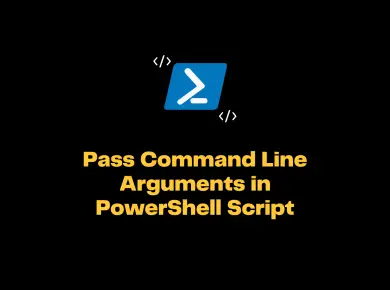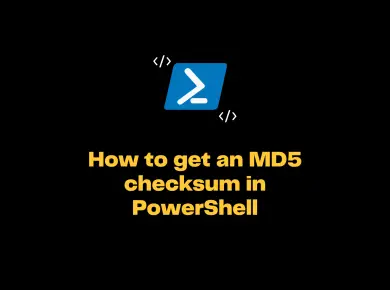Here is a very simple method to get query string values using javascript. Below code snippet can be used to fetch the query string value in the URL when the key is provided in the params variable.
Example to Get Query String values using Javascript:
var queryString = window.location.search || '';
var keyValPairs = [];
var params = {};
queryString = queryString.substr(1);
if (queryString.length)
{
keyValPairs = queryString.split('&');
for (pairNum in keyValPairs)
{
var key = keyValPairs[pairNum].split('=')[0];
if (!key.length) continue;
if (typeof params[key] === 'undefined')
params[key] = [];
params[key].push(keyValPairs[pairNum].split('=')[1]);
}
}Usage of the above method:
//url= https://itsmycode.com/how-to-get-query-string-values-in-javascript?query=123&list=default
params['query'];
//Output ["123"]
params['list'];
//Output ["default"]
//Note: If the querystring value is empty the method will return the value as empty string.
![[Solved] Err_Http2_Protocol_Error 1 [Solved] Err_Http2_Protocol_Error](https://itsmycode.com/wp-content/uploads/2021/11/Solved-err_http2_protocol_error-390x290.png)