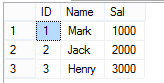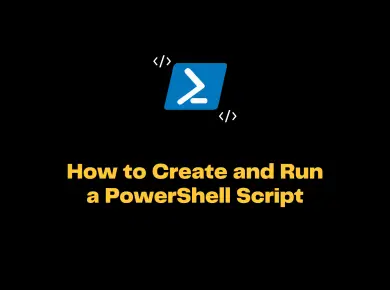There are many ways to identify and delete duplicate rows in SQL. The best way to achieve this would be by using the ROW_NUMBER over Partition by column list. This will partition the table properly with segregating the duplicate records and the unique records will have the row numbers as 1 so that finally we could use delete statement with row number greater than 1.
CTE Query Syntax to delete duplicate records in SQL
WITH CTE AS(
SELECT [col1], [col2], [col3], [col4], [col5], [col6], [col7],
RN = ROW_NUMBER()OVER(PARTITION BY col1 ORDER BY col1)
FROM dbo.Table1
)
DELETE FROM CTE WHERE RN > 1
Let us look at the below example to delete the duplicate rows in SQL
Employee Table with Duplicate Records:
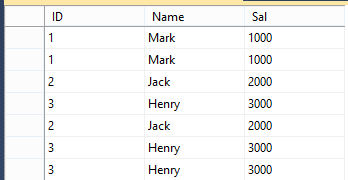
Query to Delete duplicates rows in SQL
WITH EmployeeTable AS (
SELECT *, ROW_NUMBER() OVER(PARTITION BY ID, Name, Sal ORDER BY ID, Name, Sal) AS RowNumber FROM Employee
)
DELETE FROM EmployeeTable WHERE RowNumber > 1;
The output from the above query after executing will look like this.