Graphviz is open source graph visualization software that helps represent structural information as diagrams of abstract graphs and networks. Sometimes, if you install this on windows with Python 3, you might get invocationexception: graphviz’s executables not found error.
How to Fix InvocationException: graphviz’s executables not found?
Often Graphviz is used with Python, Anaconda3, and Jupyter notebook combination, and the Graphviz package doesn’t add executable to PATH on windows. The issue also happens when you have multiple versions of the Graphviz package in your system.
In this tutorial, let’s look at resolving graphviz’s executables not found error in different environments.
On Windows
Installing Graphviz and PyGraphviz on Windows has been challenging, and also you need to install the dependencies for Graphviz to work.
Step 1: You need to install Visual C/C++ as its a dependency from the below link: https://visualstudio.microsoft.com/visual-cpp-build-tools/
Step 2: Download and install Graphviz 2.46.0 for Windows 10 (64-bit) using the following link stable_windows_10_cmake_Release_x64_graphviz-install-2.46.0-win64.exe.
If you are using Anaconda, then try running the below commands.
conda install graphvizconda install -c conda-forge pydotplusStep 3: Set the environment path variable. Go to Control Panel > System and Security > System > Advanced System Settings > Environment
Add the Graphviz installed location path to the PATH variable. Once the path is added, restart the system.
On Linux
We recommend installing Graphviz using your Linux system’s package manager. Below are examples for some popular distributions for a clean installation.
Ubuntu and Debian
$ sudo apt-get install graphviz graphviz-dev
$ pip install pygraphvizFedora and Red Hat
You may need to replace dnf with yum in the example below.
$ sudo dnf install graphviz graphviz-devel
$ pip install pygraphvizOn macOS
We recommend installing Graphviz using the Homebrew package manager for macOS.
Homebrew
$ brew install graphviz
$ pip install pygraphvizAdvanced
The two main difficulties are
- installing Graphviz and
- informing pip where Graphviz is installed.
Providing a path to Graphviz on Mac
If pip cannot find the Graphviz, you need to provide the correct path to the pip where it can find Graphviz.
Locate the Graphviz binary files, includes files and library files for Graphviz on your system, and perform the below operations.
MacPorts
The MacPorts packagers will update Graphviz to a recent release. Once that happens, you may want to use port install Graphviz instead of port install graphviz-devel below.
port install graphviz-devel
pip install --global-option=build_ext \
--global-option="-I/opt/local/include/" \
--global-option="-L/opt/local/lib/" \
pygraphviz


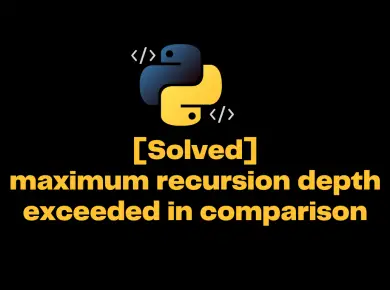
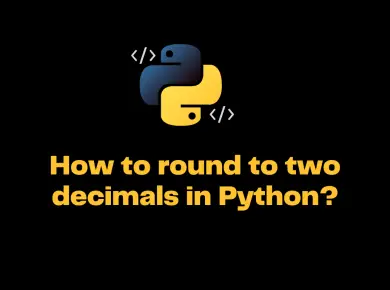
![[Solved] Attributeerror: Module 'Time' Has No Attribute 'Clock' 6 Attributeerror: Module 'Time' Has No Attribute 'Clock'](https://itsmycode.com/wp-content/uploads/2022/06/Solved-AttributeError-module-time-has-no-attribute-clock-390x290.png)